
 Credit Cards Canada
Credit Cards Canada
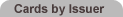
 American Express Credit Cards
American Express Credit Cards BMO Bank of Montreal Credit Cards
BMO Bank of Montreal Credit Cards Caisses Desjardins Credit Cards
Caisses Desjardins Credit Cards Canadian Tire Financial Services Credit Cards
Canadian Tire Financial Services Credit Cards Capital One Canada Credit Cards
Capital One Canada Credit Cards CIBC Credit Cards
CIBC Credit Cards CitiBank Canada Credit Cards
CitiBank Canada Credit Cards Diners Club International Credit Cards
Diners Club International Credit Cards Hbc Credit Cards
Hbc Credit Cards Home Depot Credit Cards
Home Depot Credit Cards Home Trust Credit Cards
Home Trust Credit Cards HSBC Bank Canada Credit Cards
HSBC Bank Canada Credit Cards ICICI Bank Canada Credit Cards
ICICI Bank Canada Credit Cards IKEA Credit Cards
IKEA Credit Cards Laurentian Bank Canada Credit Cards
Laurentian Bank Canada Credit Cards MBNA Canada Credit Cards
MBNA Canada Credit Cards National Bank of Canada Credit Cards
National Bank of Canada Credit Cards Petro Canada Credit Cards
Petro Canada Credit Cards President's Choice Financial Credit Cards
President's Choice Financial Credit Cards RBC Royal Bank Credit Cards
RBC Royal Bank Credit Cards Scotiabank Credit Cards
Scotiabank Credit Cards Shoppers Optimum Credit Cards
Shoppers Optimum Credit Cards TD Canada Trust Credit Cards
TD Canada Trust Credit Cards VanCity Credit Union Credit Cards
VanCity Credit Union Credit Cards Wal-Mart Credit Cards
Wal-Mart Credit CardsHow to Pay for an Online Purchase With a Credit Card
In our age of Internet, global communications, and electronic money, online payments have become very popular. No doubt, credit cards are a great convenience, no matter if you want to book a hotel room, rent a car or buy something from E-bay while sitting comfortably in front of your computer. You will have to follow very much the same steps in order to complete your credit card payment.
Step 1 – Take a Look at the Website
First and foremost, make sure that the website you shop on is secure. Secure websites usually start with “http” in the address bar and there is a yellow padlock in the top right corner of the screen.
Step 2 – Fill in Your Details
Enter your name, email address, billing address (i.e. the address on which you receive your credit card statements) and the address where you want your purchase to be shipped. In some cases, the shipment address may be different from the billing address. Double check the data you have filled. Some websites have a ‘preview’ option.
Step 3 – Enter Your Credit Card Details
Enter your credit card information such as the type of your credit card, its term of expiry, the credit card’s number and the card’s verification number (the last three digits at the back of your credit card). Confirm your purchase.
Step 4 – Wait for Email Notification
Once you confirm your online purchase you will receive an email notifying that the credit card payment was processed successfully. Alternatively, the email will inform you that the payment has failed and your card has not been charged. Bear in mind that some online shops do not accept credit card payments from particular countries. At the same time, there are credit cards that cannot be used to make online purchases. Before shopping online, you may consider calling your credit card issuer and discuss these questions with him.
Step 5 – Check for Hidden Fees and Charges
After completing the purchase process, you can check your credit card activity online, making sure that the purchase has been carried out though your credit card. Look for any hidden charges or fees. If you discover such, you may dispute the charges or file a request to cancel the online purchase. You may use a software program which screens though all online transactions automatically. Alternatively, you may manually check online transactions for possible fraud.
Safety Tips
It is a good idea to keep in mind that credit card fraud is still a frequent crime. Credit card processing services employ tight security measures to guarantee the safety of their online transactions. Yet, criminals still manage to sneak in and take advantage of the tinniest cracks in their systems. In order to keep your credit card payments safe and secure, you should not submit or give your credit card number to anyone in an email message or over the phone.
Always use your personal computer or laptop when you shop online. Shopping at your office or in some internet café is a risky option. The reason is that spyware software is used in half of the credit card theft cases. Spyware programs collect information about you, your browsing habits, and the programs that you use. When the software collects your financial and personal information, it is either resold to other criminals or used to impersonate you. Make sure that you have an anti-spyware program installed on your computer. Install a firewall and an antivirus program on your computer. Use complex passwords and never open emails from unknown senders. Finally, it is best to download programs only from trusted websites. Remember that preventing credit card fraud is your own responsibility.


 American Express
American Express Visa
Visa MasterCard
MasterCard Credit Card
Credit Card Credit Bureaus
Credit Bureaus Credit History
Credit History Safety Tips
Safety Tips More Articles
More Articles HBC Credit Card
HBC Credit Card Walmart Credit Card
Walmart Credit Card Low Interest Credit Cards
Low Interest Credit Cards CIBC Credit Card
CIBC Credit Card TD Credit Cards
TD Credit Cards BMO Credit Card
BMO Credit Card Capital One Credit Card
Capital One Credit Card Cash Back Credit Cards
Cash Back Credit Cards Student Credit Cards
Student Credit Cards Prepaid Credit Cards
Prepaid Credit Cards Scotiabank Credit Card
Scotiabank Credit Card Instant Approval Credit Cards
Instant Approval Credit Cards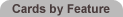
 Rewards Credit Cards
Rewards Credit Cards Airline Credit Cards
Airline Credit Cards Secured Credit Cards
Secured Credit Cards Cashback Credit Cards
Cashback Credit Cards Prepaid Credit Cards
Prepaid Credit Cards Store Credit Cards
Store Credit Cards Business Credit Cards
Business Credit Cards Student Credit Cards
Student Credit Cards Low Interest Credit Cards
Low Interest Credit Cards Gas Credit Cards
Gas Credit Cards Instant Approval Credit Cards
Instant Approval Credit Cards Balance Transfer Credit Cards
Balance Transfer Credit Cards US Dollar Credit Cards
US Dollar Credit Cards No Annual Fee Credit Cards
No Annual Fee Credit Cards
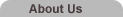
 Credit Card Canada - Canadian Credit Card Reviews and Applications
Credit Card Canada - Canadian Credit Card Reviews and Applications